mesh_surface_area#
Calculates the surface area of a meshed region using scikit-image measure.mesh_surface_area method.
import matplotlib.pyplot as plt
import numpy as np
import porespy as ps
mesh#
The input can be either mesh or verts and faces to calculate the surface area of a meshed region. mesh tuple can be generated using the mesh_region function. Let’s first create a mesh for a random blob:
np.random.seed(10)
im = ps.generators.blobs(shape=[50, 50, 50])
mesh = ps.tools.mesh_region(region=im)
surface_area = ps.metrics.mesh_surface_area(mesh=mesh)
print("surface area of void space is", str(surface_area))
fig, ax = plt.subplots(1, 1, figsize=[4, 4])
ax.imshow(im[:, :, 5], origin="lower", interpolation="none")
ax.axis(False);
surface area of void space is 46178.30477861286
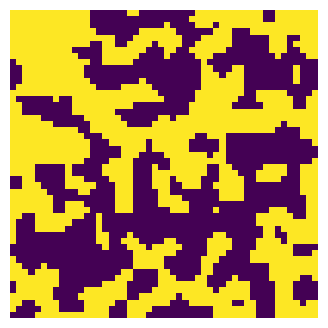
verts, faces#
If mesh is not provided as the input, the verts and faces data must be given. verts and faces data of a meshed region can be calculated using porespy’s mesh_region function or directly from skimage.measure.marching_cubes function. Porespy’s mesh_region calls skimage.measure.marching_cubes method to mesh a region using marching cube algorithm.
verts, faces = mesh["verts"], mesh["faces"]
surface_area = ps.metrics.mesh_surface_area(verts=verts, faces=faces)
print("surface area of void space is", str(surface_area))
surface area of void space is 46178.30477861286
Now let’s try this method on only a pore region of a segmented image for visualization purpose. Note that to calculate the surface area of each region in a segmented image, we can use porespy’s region_surface_areas method instead.
snow = ps.filters.snow_partitioning(im)
regions = snow.regions / im
region = regions == 30
mesh = ps.tools.mesh_region(region=region)
ps.visualization.show_mesh(mesh)
area = ps.metrics.mesh_surface_area(verts=verts, faces=faces)
print("surface area of the meshed pore region " + str(area))
surface area of the meshed pore region 46178.30477861286

