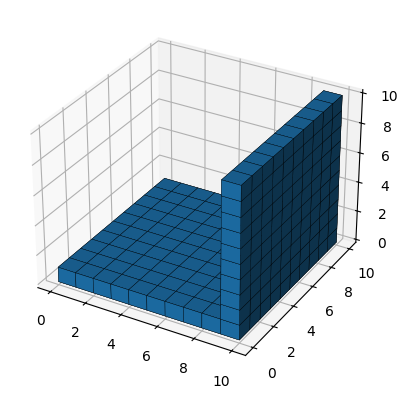faces#
A quick way to generate an image with 2 opposing faces set to True, which is used throughout PoreSpy to indicate inlets and outlets
import inspect
import matplotlib.pyplot as plt
import porespy as ps
shape#
This would be the same shape as the actual image under study. Let’s say we have an image of blobs:
im = ps.generators.blobs(shape=[10, 10, 10])
faces = ps.generators.faces(shape=im.shape, inlet=0, outlet=0)
ax = plt.figure().add_subplot(projection="3d")
ax.voxels(faces, edgecolor="k", linewidth=0.25);
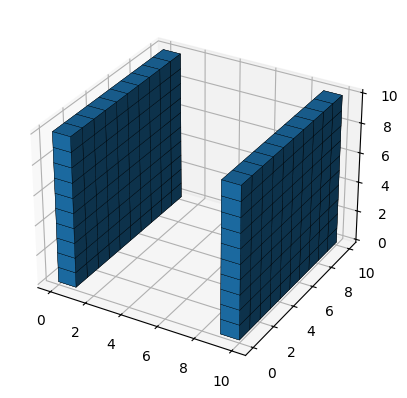
inlet and outlet#
These indicate which axis the True values should be placed, with inlets placed at the start of the axis, and outlets placed at the end:
faces = ps.generators.faces(shape=im.shape, inlet=2, outlet=0)
ax = plt.figure().add_subplot(projection="3d")
ax.voxels(faces, edgecolor="k", linewidth=0.25);