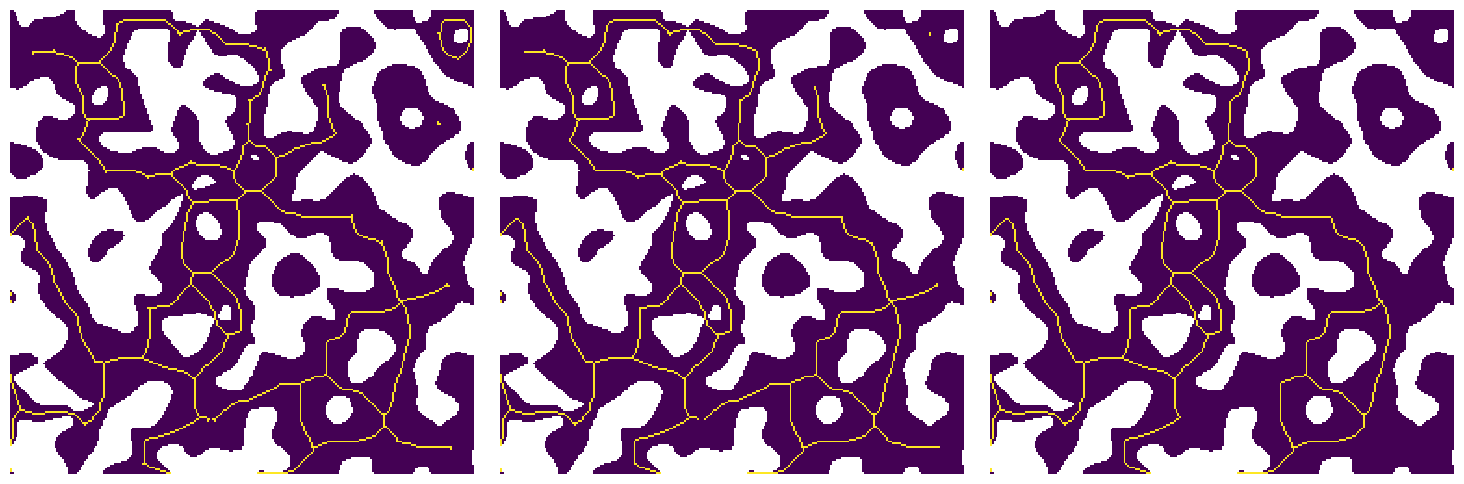prune_branches#
Removes dangling branches from a skeleton.
import matplotlib.pyplot as plt
from skimage.morphology import skeletonize
import porespy as ps
ps.visualization.set_mpl_style()
im#
The function requires a skeleton such as that produced by skimage.mophology.skeletonize:
im = ps.generators.blobs(shape=[250, 250], blobiness=1, porosity=0.6, seed=0)
sk = skeletonize(im)
sk1 = ps.filters.prune_branches(sk)
fig, ax = plt.subplots(1, 2, figsize=[12, 6])
ax[0].imshow(sk / im, interpolation="none", origin="lower")
ax[0].axis(False)
ax[1].imshow(sk1 / im, interpolation="none", origin="lower")
ax[1].axis(False);
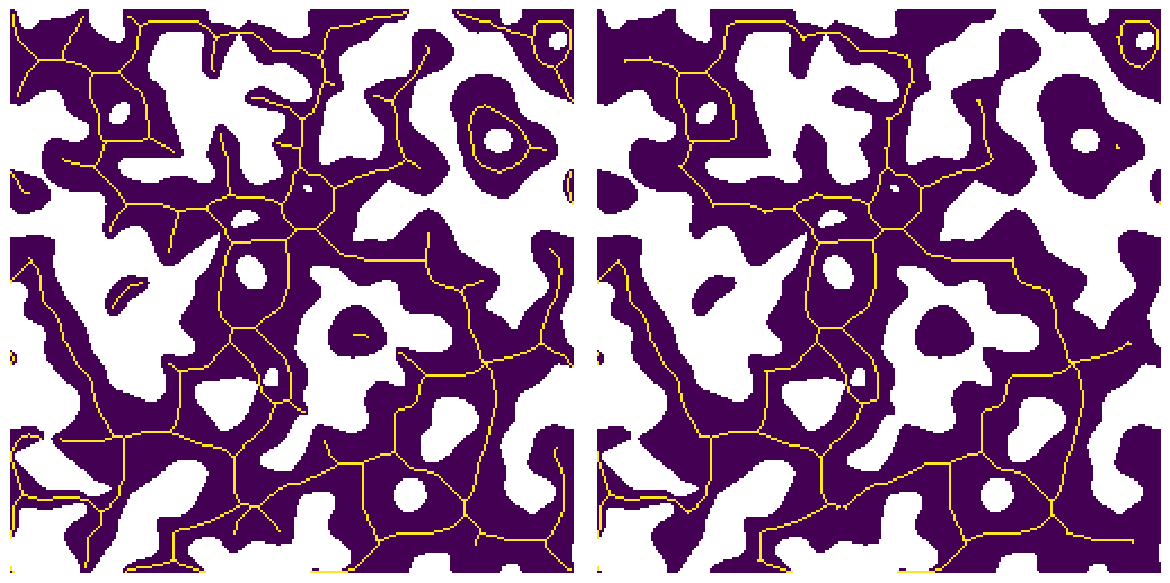
iterations#
How many times to repeat the process. This is equivalen to just calling the function multiple times with the returned image, but is more convenient.
sk1 = ps.filters.prune_branches(sk, iterations=1)
sk2 = ps.filters.prune_branches(sk, iterations=2)
sk3 = ps.filters.prune_branches(sk, iterations=10)
fig, ax = plt.subplots(1, 3, figsize=[15, 5])
ax[0].imshow(sk1 / im, interpolation="none", origin="lower")
ax[0].axis(False)
ax[1].imshow(sk2 / im, interpolation="none", origin="lower")
ax[1].axis(False)
ax[2].imshow(sk3 / im, interpolation="none", origin="lower")
ax[2].axis(False);