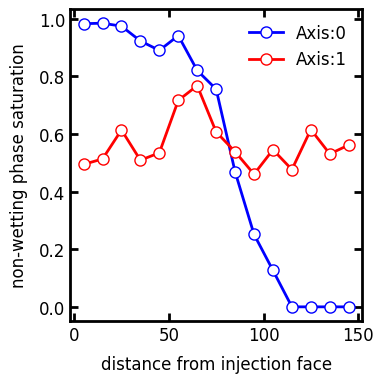satn_profile#
Computes the saturation profiles in an invasion image
import matplotlib.pyplot as plt
import numpy as np
import porespy as ps
ps.visualization.set_mpl_style()
Start by performing a basic invasion simulation:
np.random.seed(1)
im = ps.generators.blobs(shape=[150, 150], porosity=0.6, blobiness=1)
pc = ps.filters.capillary_transform(im=im, sigma=0.01, theta=180, g=0)
inlets = np.zeros_like(im)
inlets[0, :] = True
inv = ps.simulations.drainage(im=im, pc=pc, inlets=inlets)
fig, ax = plt.subplots(1, 2, figsize=[8, 4])
ax[0].imshow(inv.im_snwp / im, interpolation="none", origin="lower")
ax[0].axis(False)
ax[0].set_title("Saturation map")
ax[1].imshow((inv.im_snwp < 0.6) * (inv.im_snwp > 0) / im, interpolation="none", origin="lower")
ax[1].axis(False)
ax[1].set_title("Fluid distribution at saturation = 0.6");
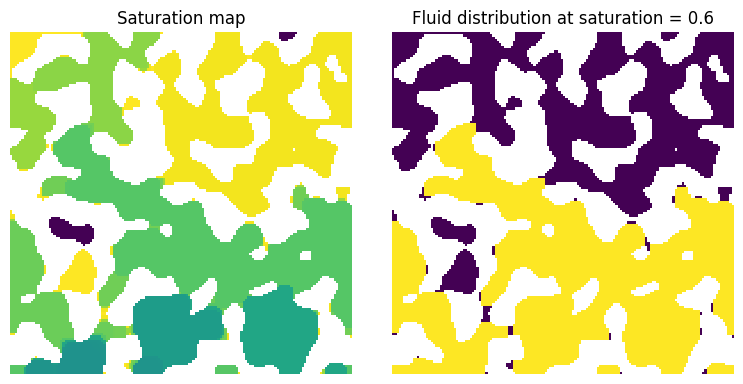
satn#
This is the output of the invasion function, converted to saturation if needed:
s_prof = ps.metrics.satn_profile(satn=inv.im_snwp, s=0.6)
fig, ax = plt.subplots(figsize=[4, 4])
ax.plot(s_prof.position, s_prof.saturation, "b-o")
ax.set_xlabel("distance from injection face")
ax.set_ylabel("non-wetting phase saturation")
ax.set_ylim([0, 1]);
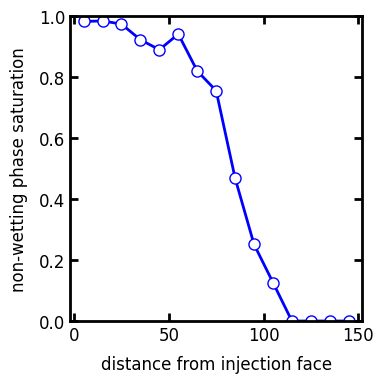
s#
The global saturation for which the profile should be obtained:
s = 0.6
s_prof1 = ps.metrics.satn_profile(satn=inv.im_snwp, s=s)
fig, ax = plt.subplots(figsize=[4, 4])
ax.plot(s_prof1.position, s_prof1.saturation, "b-o", label=s)
s = 0.4
s_prof2 = ps.metrics.satn_profile(satn=inv.im_snwp, s=s)
ax.plot(s_prof2.position, s_prof2.saturation, "r-o", label=s)
s = 0.1
s_prof3 = ps.metrics.satn_profile(satn=inv.im_snwp, s=s)
ax.plot(s_prof3.position, s_prof3.saturation, "g-o", label=s)
ax.set_xlabel("distance from injection face")
ax.set_ylabel("non-wetting phase saturation")
ax.legend();

span#
The width of the slice over which the saturation is computed. The default is 10 voxels. A higher number makes the curve smoother, but risks losing features like dips and spikes:
s = 5
s_prof1 = ps.metrics.satn_profile(satn=inv.im_snwp, s=0.6, span=s)
fig, ax = plt.subplots(figsize=[4, 4])
ax.plot(s_prof1.position, s_prof1.saturation, "b-o", label=s)
s = 10
s_prof2 = ps.metrics.satn_profile(satn=inv.im_snwp, s=0.6, span=s)
ax.plot(s_prof2.position, s_prof2.saturation, "r-o", label=s)
s = 30
s_prof3 = ps.metrics.satn_profile(satn=inv.im_snwp, s=0.6, span=s)
ax.plot(s_prof3.position, s_prof3.saturation, "g-o", label=s)
ax.set_xlabel("distance from injection face")
ax.set_ylabel("non-wetting phase saturation")
ax.legend();
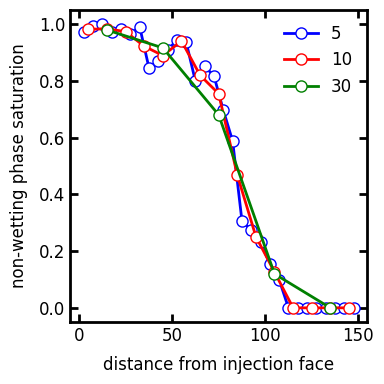
mode#
How the averaging window moves, either by sliding or by tiling.
s_prof1 = ps.metrics.satn_profile(satn=inv.im_snwp, s=0.6, mode="slide")
fig, ax = plt.subplots(figsize=[4, 4])
ax.plot(s_prof1.position, s_prof1.saturation, "b-o", label="slide")
s_prof2 = ps.metrics.satn_profile(satn=inv.im_snwp, s=0.6, mode="tile")
ax.plot(s_prof2.position, s_prof2.saturation, "r-o", label="tile")
ax.set_xlabel("distance from injection face")
ax.set_ylabel("non-wetting phase saturation")
ax.legend();
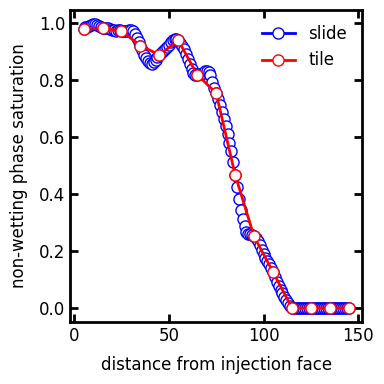
axis#
The direction along with the averaging window moves. This can be perpendicular to the axis where the injection occurred to give additional insights into the saturation distribution:
s_prof1 = ps.metrics.satn_profile(satn=inv.im_snwp, s=0.6, axis=0)
fig, ax = plt.subplots(figsize=[4, 4])
ax.plot(s_prof1.position, s_prof1.saturation, "b-o", label="Axis:0")
s_prof2 = ps.metrics.satn_profile(satn=inv.im_snwp, s=0.6, axis=1)
ax.plot(s_prof2.position, s_prof2.saturation, "r-o", label="Axis:1")
ax.set_xlabel("distance from injection face")
ax.set_ylabel("non-wetting phase saturation")
ax.legend();