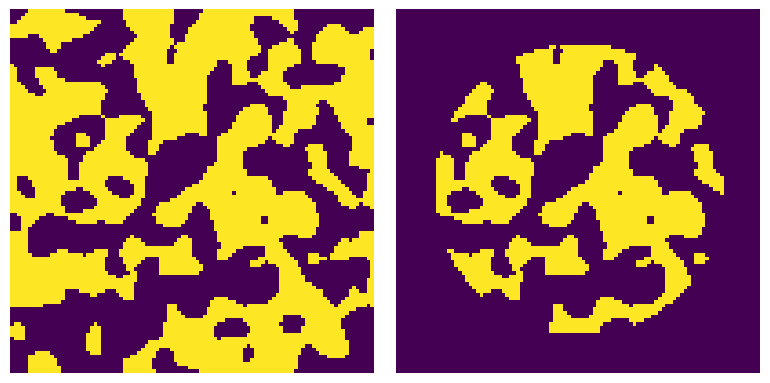extract_cylinder#
Import Packages#
import matplotlib.pyplot as plt
import porespy as ps
ps.visualization.set_mpl_style()
Generate Image for Testing#
im = ps.generators.blobs([100, 100, 100])
Apply tool and visualize#
This tool is useful for extracting a cylindrical core from an otherwise cubic image. This might be helpful if a cylindrical domain is needed, or to test a workflow on a tomogram that has has not been cropped yet.
cyl = ps.tools.extract_cylinder(im=im, r=40, axis=2)
fig, ax = plt.subplots(1, 2, figsize=[8, 4])
ax[0].imshow(im[..., 50])
ax[0].axis(False)
ax[1].imshow(cyl[..., 50])
ax[1].axis(False);