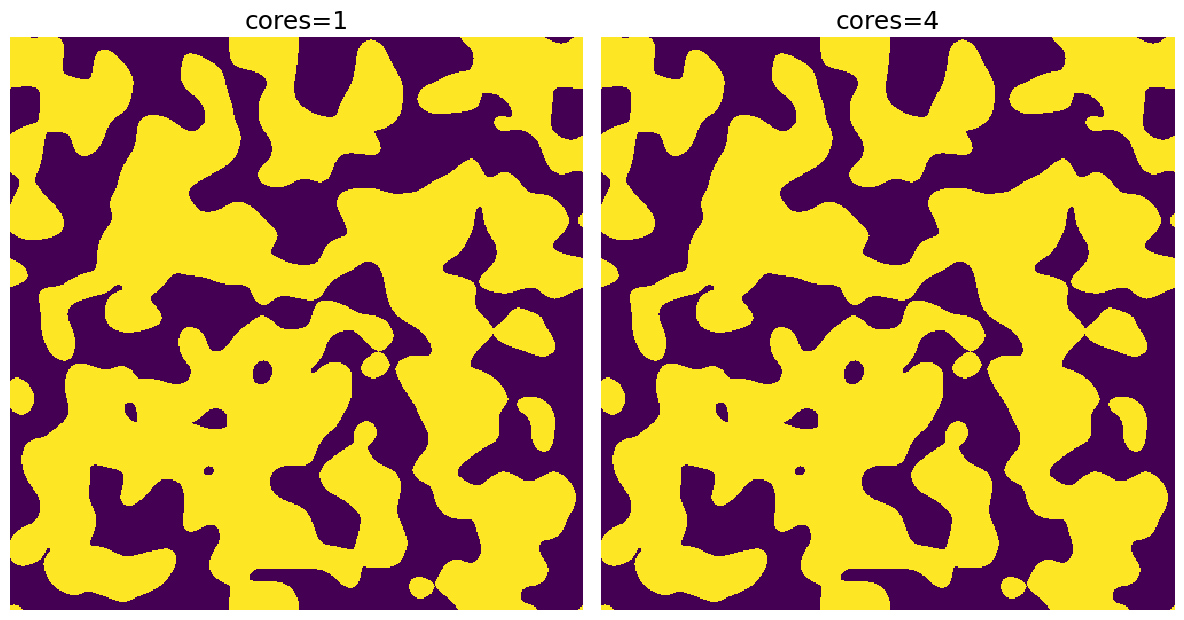chunked_func#
Performs the specfied operation one “chunk” at a time to save memory.
Import Packages#
import time
import matplotlib.pyplot as plt
import scipy.ndimage as spim
from skimage.morphology import disk
import porespy as ps
ps.visualization.set_mpl_style()
func#
We will perform a dilation using scipy’s binary_dilation
func = spim.binary_dilation
im and strel#
This function takes a binary image and a structuring element as arguments
im = ps.generators.blobs(shape=[500, 500])
strel = disk(3)
plt.figure(figsize=[6, 6])
plt.imshow(im)
plt.axis(False);
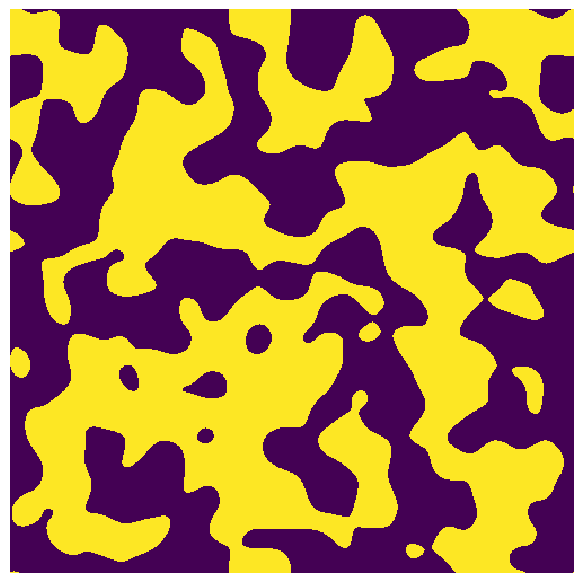
parallel_kw#
The parallel_kw argument takes a dictionary with the following keywords: overlap, divs, and cores. First, the user supplied or default parallel_kw dictionary will be checked for available instruction on how to perform parallelization. If not provided, the settings in porespy.settings will be used to set parllelization arguments!
overlap, divs, and cores#
If overlap is None it will always be the radius of the structuring element. divs is the number of chunks to divide the image into in each direction and cores is the number of cores to use. The more cores the faster.
start = time.time()
parallel_kw = {"divs": 4, "overlap": None, "cores": 1}
x1 = ps.filters.chunked_func(func=func, parallel_kw=parallel_kw, input=im, structure=disk(3))
pause = time.time()
parallel_kw = {"divs": 4, "overlap": None, "cores": 4}
x2 = ps.filters.chunked_func(func=func, parallel_kw=parallel_kw, input=im, structure=disk(3))
stop = time.time()
print("OPERATION TIME:")
print("cores=1:", pause - start, "seconds")
print("cores=4:", stop - pause, "seconds")
fix, ax = plt.subplots(1, 2, figsize=[12, 12])
ax[0].axis(False)
ax[0].imshow(x1)
ax[0].set_title("cores=1", fontdict={"fontsize": 18})
ax[1].axis(False)
ax[1].imshow(x2)
ax[1].set_title("cores=4", fontdict={"fontsize": 18});
OPERATION TIME:
cores=1: 0.030836105346679688 seconds
cores=4: 0.022945404052734375 seconds