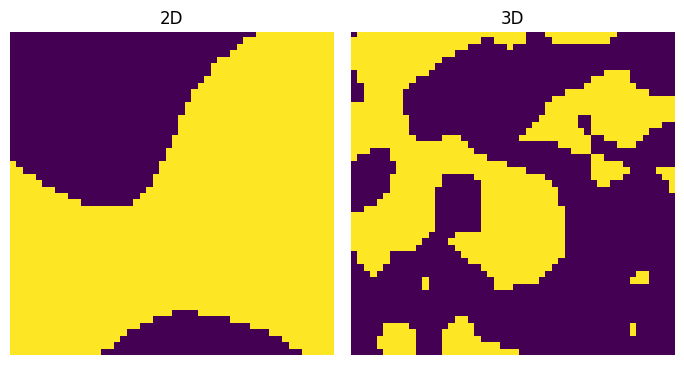bbox_to_slices#
Import packages#
import matplotlib.pyplot as plt
import numpy as np
import porespy as ps
ps.visualization.set_mpl_style()
Generate image for testing#
np.random.seed(0)
im = ps.generators.blobs([500, 500])
im3d = ps.generators.blobs([100, 100, 100])
Visualize the images
fig, ax = plt.subplots(1, 2, figsize=[8, 4])
ax[0].imshow(im)
ax[0].axis(False)
ax[0].set_title("2D image")
ax[1].imshow(im3d[25, ...])
ax[1].axis(False)
ax[1].set_title("3D image");
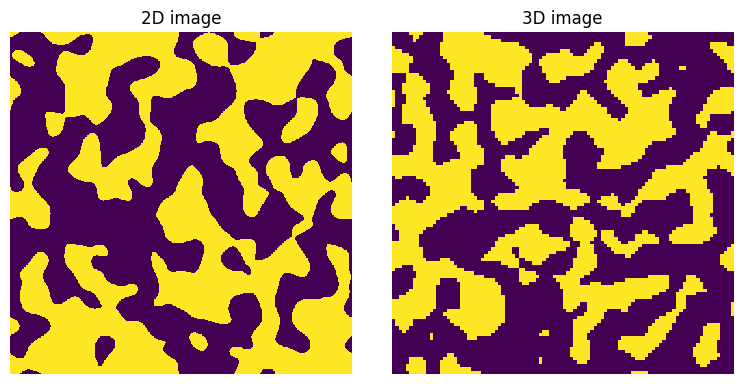
Demonstration of function#
Define some bounding boxes in 2D and 3D:
bbox3d = [0, 0, 0, 50, 50, 50]
bbox2d = [0, 0, 50, 50]
The bounding box as defined by most packages are given as lists without much context as to how the values should be used. The bbox_to_slices function returns a tuple of slice objects than can be used to directly index into a ND-array to retrieve the area defined by the bounding box:
box2d = ps.tools.bbox_to_slices(bbox=bbox2d)
box3d = ps.tools.bbox_to_slices(bbox=bbox3d)
fig, ax = plt.subplots(1, 2, figsize=[7, 7])
ax[0].imshow(im[box2d])
ax[0].axis(False)
ax[0].set_title("2D")
ax[1].imshow(im3d[box3d][25, ...])
ax[1].axis(False)
ax[1].set_title("3D")
Text(0.5, 1.0, '3D')