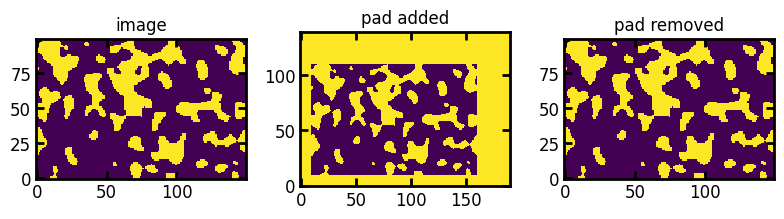unpad#
Import packages#
import matplotlib.pyplot as plt
import numpy as np
import porespy as ps
ps.visualization.set_mpl_style()
Generate image for testing#
im = ps.generators.blobs([100, 150], porosity=0.3)
fig, ax = plt.subplots(figsize=[4, 4])
ax.imshow(im)
ax.axis(False);
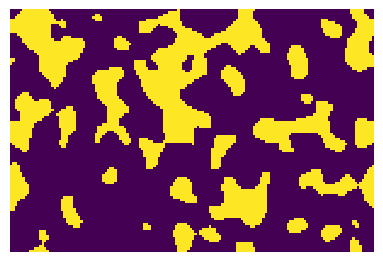
Apply tool#
This should be a standard part of numpy, perhaps numpy.pad(pad_width, mode='remove'), but it’s not:
pad_width = [10, 30]
print("shape original:", im.shape)
im1 = np.pad(im, pad_width, mode="constant", constant_values=1)
print("shape padded:", im1.shape)
im3 = ps.tools.unpad(im1, pad_width)
print("shape new unpad:", im3.shape)
fig, ax = plt.subplots(1, 3, figsize=[8, 4])
ax[0].imshow(im)
ax[1].imshow(im1)
ax[2].imshow(im3)
ax[0].set_title("image")
ax[1].set_title("pad added")
ax[2].set_title("pad removed");
shape original: (100, 150)
shape padded: (140, 190)
shape new unpad: (100, 150)